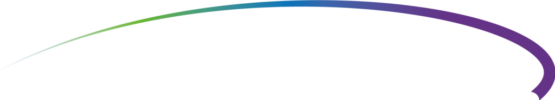
Voice Mail
With Voicemail, you always get the message
Voicemail with TeleMedia is so much more than an answering machine. It’s like having your own personal assistant! It will take messages for you whether you’re away from the phone or on another call. Don’t want to be disturbed? No problem! You can easily check your message from any phone at any location. Voicemail is simple to use, convenient, and most of all reliable. You’ll never have to miss another message!
Access Your Mailbox
Think of a password between 4 and 20 digits that is easy for you to remember, but hard for someone else to guess. This password ensures privacy and confidentiality.
What kind of greeting would you like to have your caller hear? Be sure you are in a relatively quiet atmosphere before recording your greetings.
From the phone subscribed to the service:
From a different phone:
- Dial 812-967-MAIL (6245) from the telephone number where your voice mailbox is assigned.
- Please enter your password and then#. 0000 is the default temporary password.
- Dial 812-967-MAIL (6245).
- Enter your 10-digit mailbox number.
- Enter your password and then #.
Record Your Greetings:
Change Your Password:
-
- Access your voice mailbox.
- Press 9 for the mailbox setup menu.
- Press 1 for greeting options.
- Press 2 to record your greeting.
- Record your greeting and then press #.
-
- Access your voice mailbox.
- Press 9 for the mailbox setup menu.
- Press 2 to change your password.
- Enter your new password and then press #.
- When prompted to verify the password, enter it again and then press #.
Retrieve Messages
How do I know if I have a message? If you hear a “stutter” dial tone when you pick up the phone, you have a voicemail! “Stutter dial tone” is an interrupted dial tone for the first 10 seconds after you pick up your telephone receiver.
Retrieve messages from the home phone:
When Retrieving Messages, You Can:
-
- Access your voice mailbox.
- Your first new message may play immediately. If not, press 1 to listen to your messages. You will hear the announcement “You have X new messages and X saved messages.”
- Press 1 to listen to new messages.
- Press 2 to listen to saved messages.
-
- Press 1 – Play the message again
- Press 2 – Save the message and play the next
- Press 3 – Delete the message and play the next
- Press 4 – Save the message as new
- Press 5 – Reply to the message*
- Press 6 – Forward the message to another mailbox*
- Press 7 – Skip backward in the message
- Press 8 – Pause the message
- Press 9 – Skip forward in the message *Voice mail package must be set to allow this capacity.
